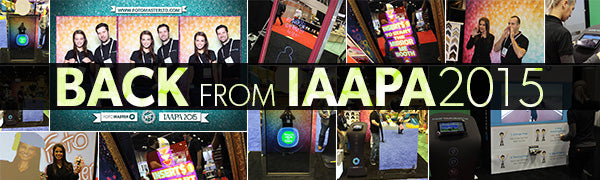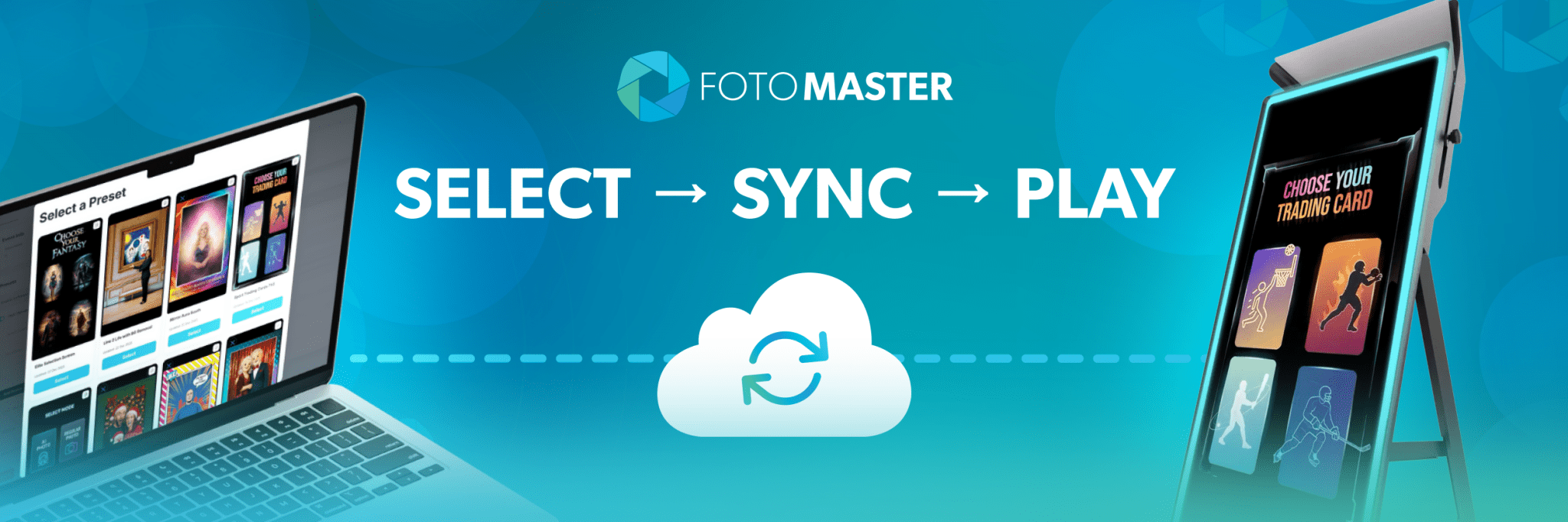Foto Master's Photo Booth Software V2, Mirror Me Edition
- Separate Event and Preset entries, now each saved separately. Presets define all the settings and event defines the folder where all the event's assets will be saved to.
- No need to define raw and final photos anymore. Everything is saved under events/{your event name}/
- New UI and consolidation of tabs in the settings.
- Improvement of the Workflow builder UI. I removed the reordering buttons and delete button. To reorder, simply drag the desired raw and to delete simply select a raw and hit "delete" button.
- Added support in Multi Preset Selection. You can now select to have a few presets running one after the other or randomly load presets between a selected list.
- Added Kinect Feature now supporting taking pictures with the Kinect.
- Added Green Screen Support. You can use green screen with DSLR or Webcam and remove the background.
- Added support to Background Removal without green screen using Kinect green screen feature.
- Added Save Photos as GIF Feature.
- Added Save Video from Photos Features.
- Added Printer Selection.
- Added Output Tab to control Print / Save Gif / Save Video options.
- Added Effect Tab to control Green Screen.
- Added an alert after save preset.
- Removed the option to sort the workflow by clicking on the table header.
- Fixed the microphone feedback running after using the screaming feature.
- Fixed a problem with the Scream Feature where it occasionally took the snapshot at the incorrect time.
- Few small fixes.
- Fixed all the presets to the new settings.
- Added voice over to all existing animations.
- Added Russian, Portuguese and Czech languages.
- Added new assets under overlay to use with the new green screen feature.