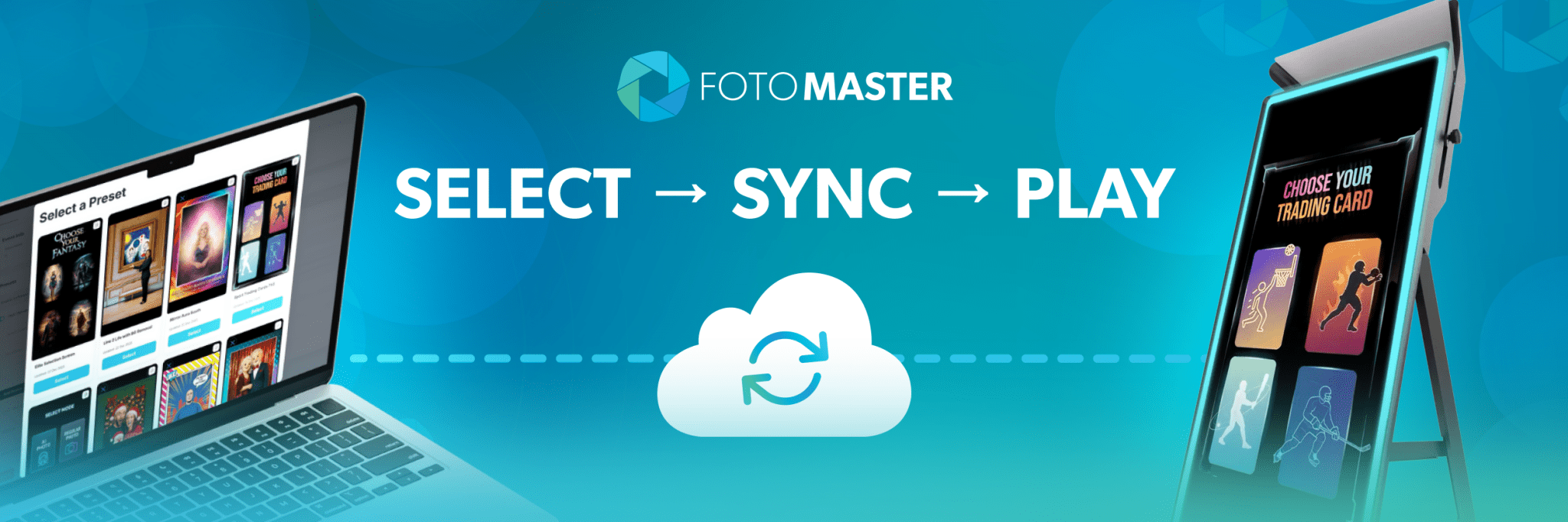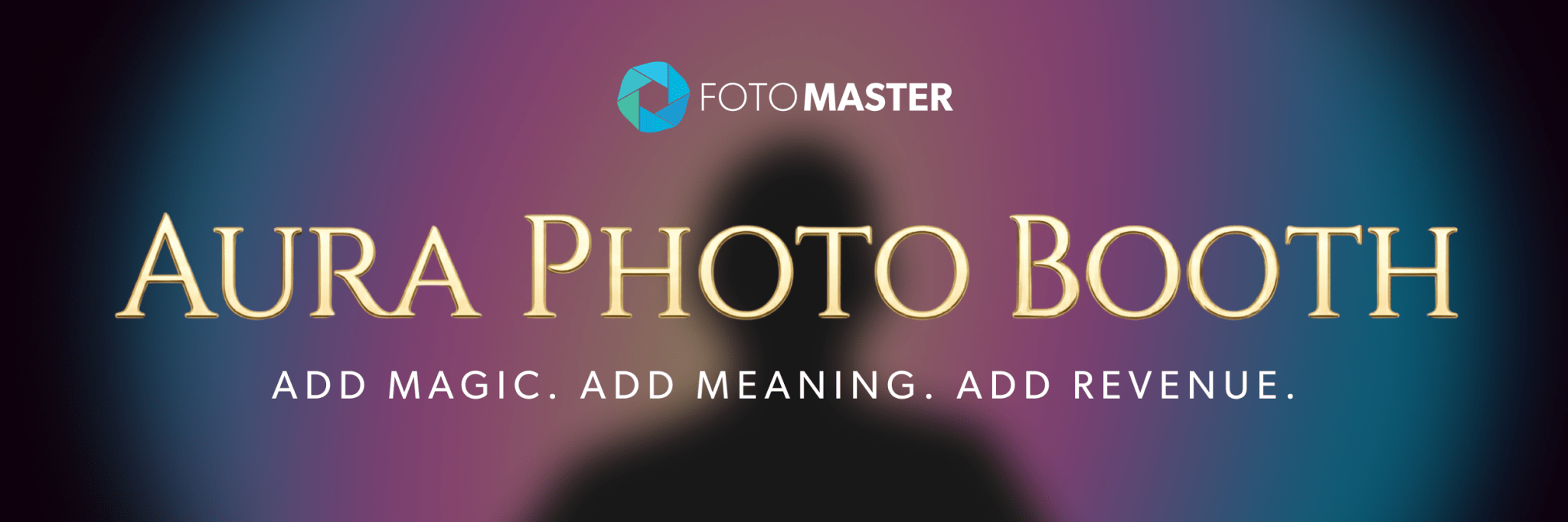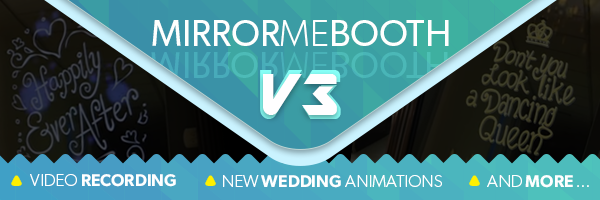
Foto Master's Photo Booth Software V3, Mirror Me Edition
What You Can Expect
Video Recording Major upgrades have been made to the latest version of the Mirror Me software. One of the most exciting - the brand new Video Recording feature! With a DSLR camera, Kinect or webcam, Mirror Me Booth owners can now offer clients the chance to record videos with or without audio-recording. This new feature is great for all markets; it gives users the perfect opportunity to send their best wishes to the newlyweds, the Sweet 16 princess or the bar-mitzvah boy, and can even serve as a way to boost your marketing campaign. Get the most out of your event by offering the opportunity to collect clips of users speaking about your product or reacting to your company event. The Video Recording feature also brings excitement with the ability to merge a soundtrack and sync it to your video.
Live-View The Live-View feature is supported with DSLR camera, Kinect or webcam and can be offered even during video recording, as well as QR code support for sharing via PicPic Social Cloud. Now guests can watch as they pose for their perfect shot.
Animations With Or Without Voice Overs Energetic new voice overs and vibrant creations are brought to you with a set of 10 NEW animations tailored to the wedding market. These animations invite guests to dance and laugh while creating lasting memories during the celebration. While working on these romantic ones, we decided to incorporate a few new animations for the general public as well - get ready to put on your dancing shoes and smile for cake!
New Button Design The new ‘Clear Drawing’ button on the Signature feature allows users to begin their creation from scratch if they choose, offered with new visuals as well. Our brand new button designs are appealing and give a modern feel to the Mirror Me Booth.
Dutch Animations You can now offer a brand new language - Dutch! New Dutch animations can be found in the Animations folder.
New Presets & Layouts The Mirror Me software’s latest version includes many new presets to choose from including vertical strips and more, allowing you to even add animations to the multi-selection screen to give your background some character. In addition, the ‘Settings Menu’ can be moved around the screen by dragging from the title bar or ease of use. With a ton of new features and improvements to the software, there is lots to discover about the Mirror Me software. If you’re a current or potential customer and curious to learn more about the new improvements, please feel free to contact us at: info@fotomasterltd.com or through our Contact Form. Full Change Log
- Added Dutch animations folder
- Added a set of 10 new unique animations tailored to the wedding market with and without voice overs
- Added 4 new unique animations for the general public
- Increased the size of the settings window to be more visible and to allow the user to easily work on the Workflow
- Added a new Video Recording feature!
- Added support to ‘Video Recording’ via DSLR
- Added support to ‘Video Recording’ via webcam
- Added support to ‘Video Recording’ via Kinect
- Added support to ‘Audio Recording’ via selected microphone while video recording
- Added support to ‘Auto-Merge’ for sound recording. The user can now add sound by using auto-merge to sync the audio to a video file
- Added support to ‘Save Video’ with pre-defined soundtrack
- Added support in running animations while recording
- Added a new Live-View feature with DSLR/Webcam/Kinect and their supported settings
- Added support in displaying a ‘Live-View’ while recording
- The ‘Settings Menu’ can be moved around the screen by dragging from the title bar
- Added ‘Selected Default Printer’ as part of the list. The user can re-select it after having selected the specific printer
- Added the option to bypass a state when ‘Print Copies’ is set to 0
- In some cases, the ‘Maximum Print Number’ was set to greater than 1 and would reset to 1 when ‘Print Copies’ was shown. This has been resolved
- Added an option to increase the ‘Print Copies’ by 2 visually (only for strips)
- In some cases, when the user opened the software in landscape and then closed the laptop it switched to portrait. This would cut the ‘Raw Preview’ rotation from the side. This has been resolved
- Added support in "/" in QR Code for sharing via PicPic Social Cloud
- Added support in adding .mp4, .jpg or none to the end of QR Code URL for sharing photos and videos via PicPic Social Cloud
- Created several new presets including vertical strips and more
- Added support to .swf animation as a background for the multi selection screen
- Fixed an issue when the QR Code appeared as part of the GIF if it was included in the workflow
- Added a new 'Clear' button to the Signature feature
- Fixed an issue when Scream Bar was still visible when clicking CTRL+R
- In some cases when green screen was added and then removed, the green screen still applied. This has been resolved
- Fixed the default ratio of the QR Code, Signature and Scream Bar once added to the photo layout
- New and appealing look for 'Print Copies' and 'Signature' buttons
- Improvement of photo quality if the photo is significantly scaled down