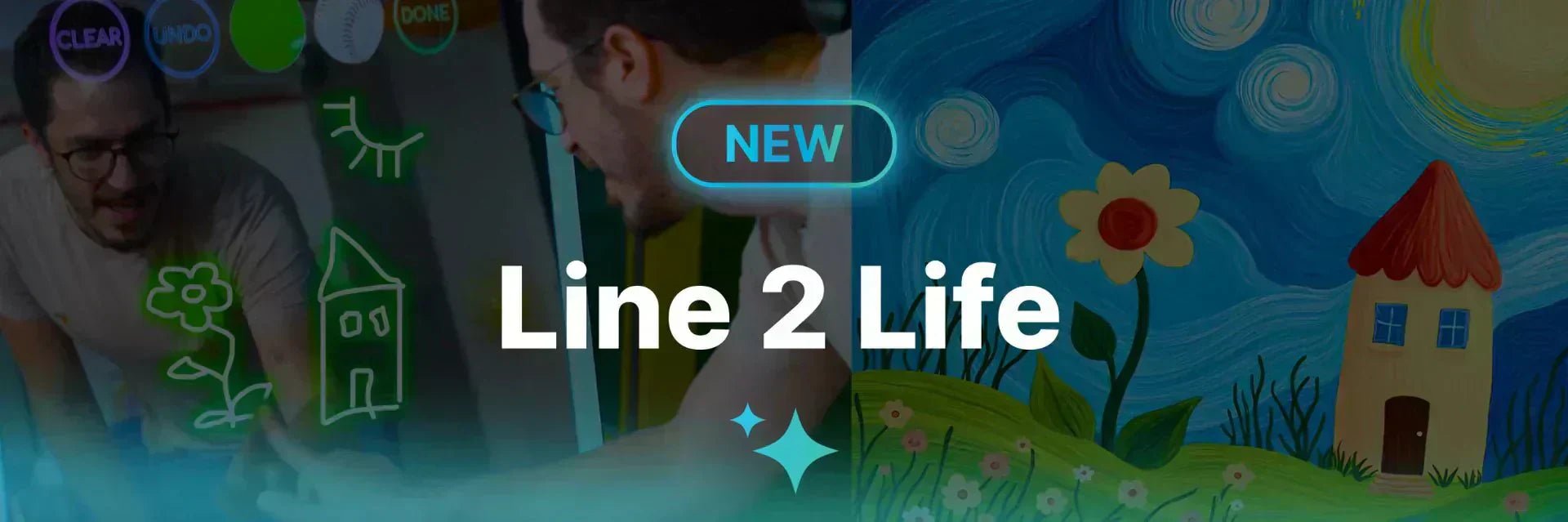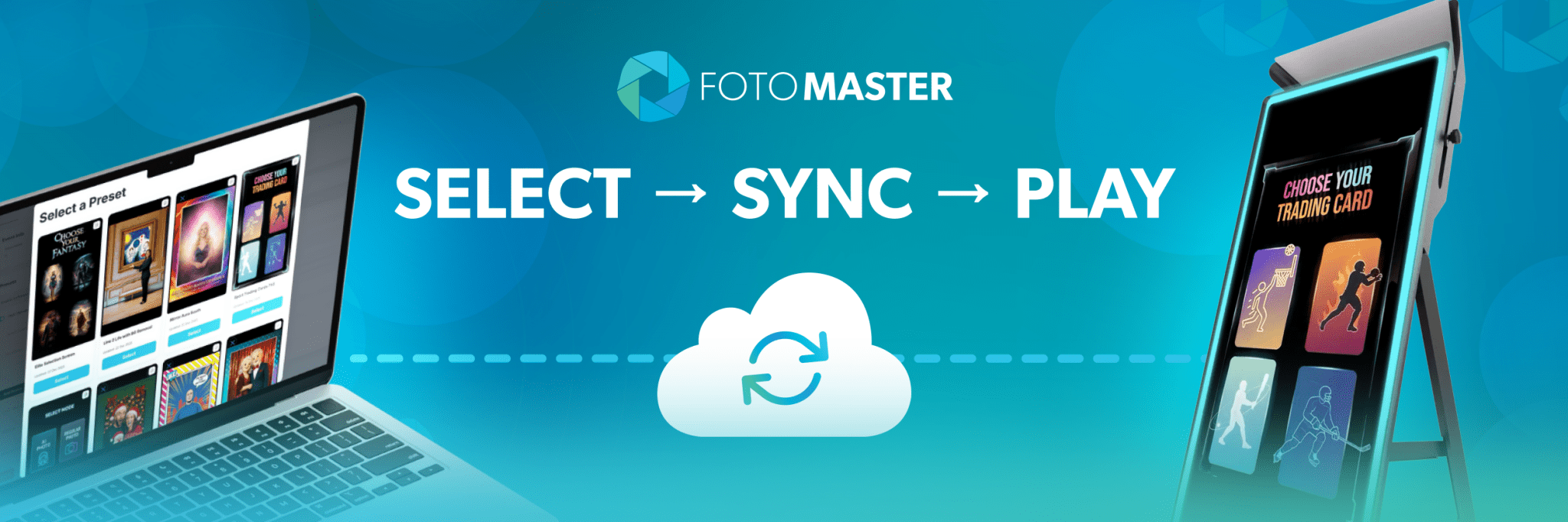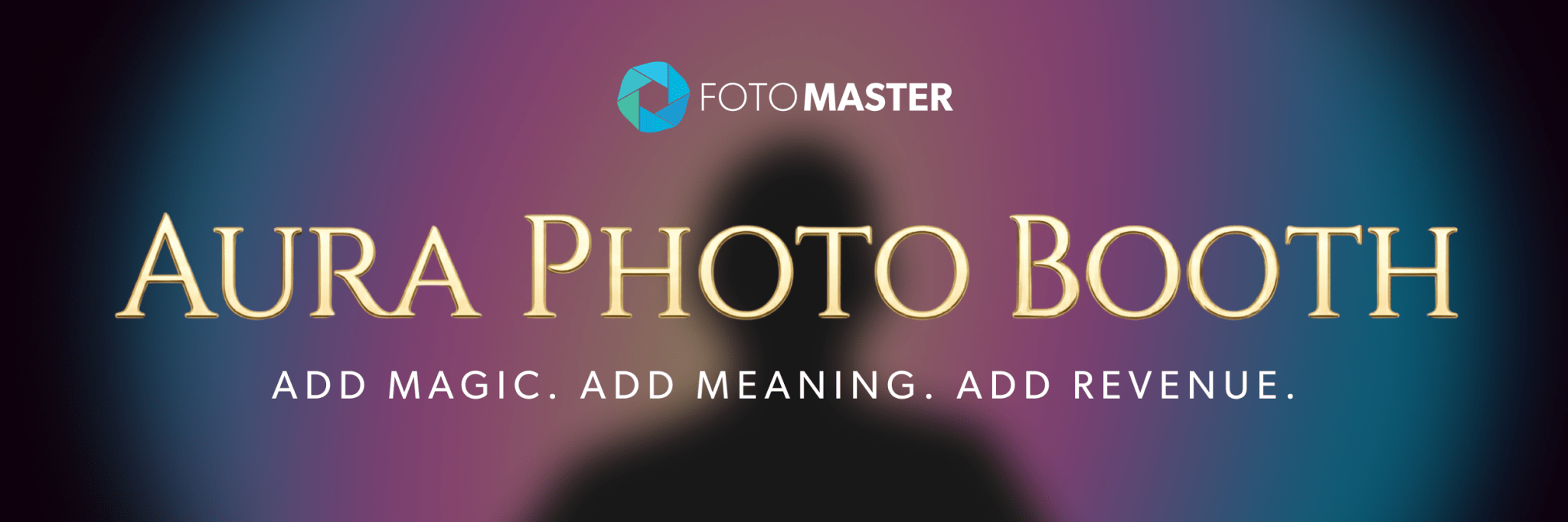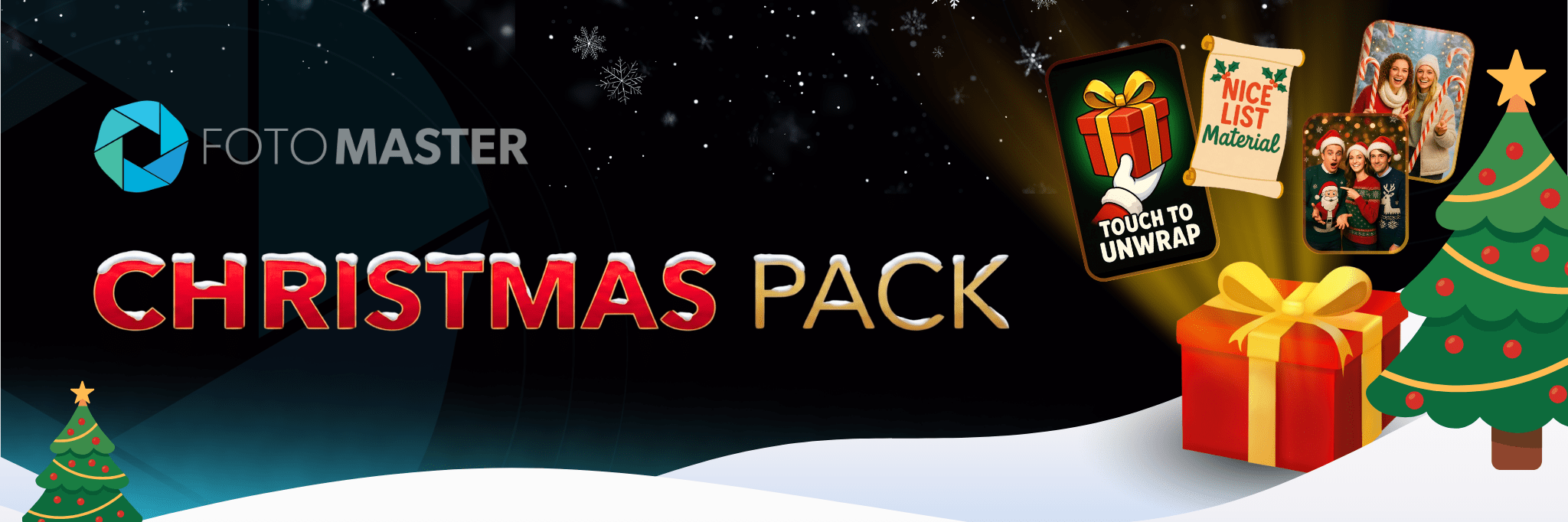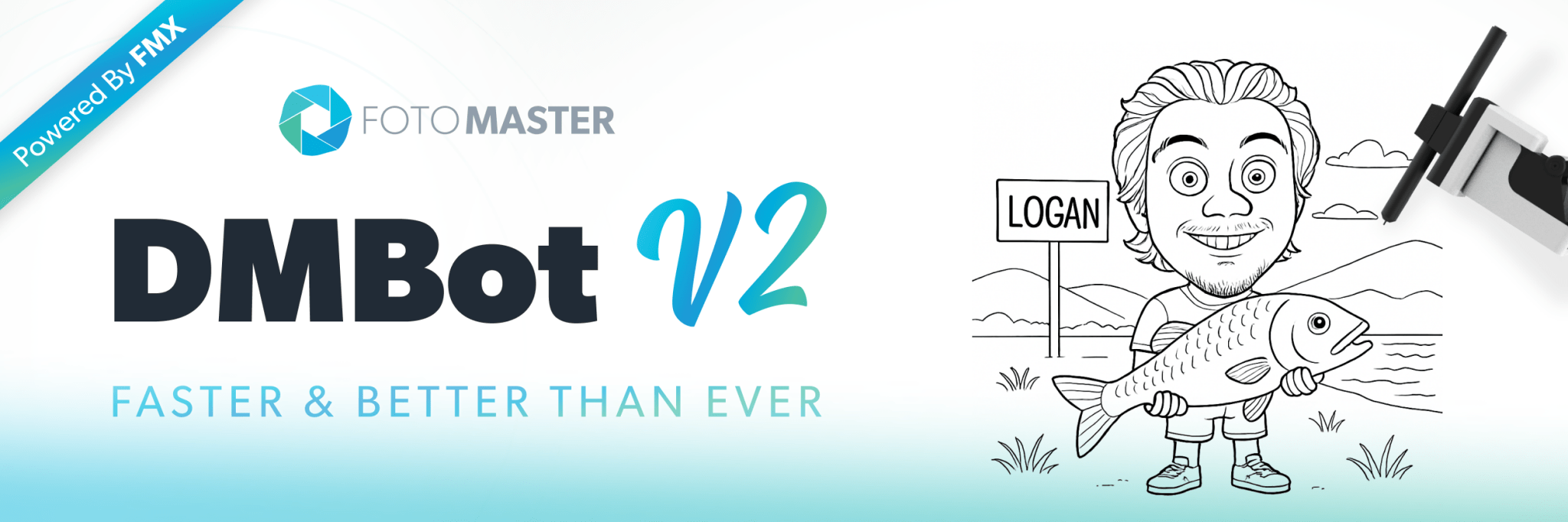FMBooth V2: Built for Creativity
The next generation of FMBooth for Windows is here, and it's packed with new AI features, smarter tools, and enhanced creative freedom.
Whether you're looking to offer new event experiences, building custom workflows, or adding a powerful wow-factor to your setup — this version brings the most advanced capabilities we've ever released.
New AI Features
🎨 AI Line 2 Life
Turn simple drawings into artistic masterpieces! The AI detects lines and brings them to life in styles like graffiti, 3D, watercolor, pixel art and beyond.
Guests draw on the screen, and within seconds see their creation transformed into professional-quality artwork.
Learn more in our recent blogpost →`

🔄 AI Face Switch
Automatically swap faces within group photos for a hilarious, high-quality twist.
Perfect for creating fun, shareable content!

🧩 AI Combinations
You can now mix multiple AI features into one smooth experience.
Combine features like:
- AI Headshot
- AI Face Swap
- AI Background Removal
- AI Miniature (AI Headshot + Miniature Feature)
- AI Line 2 Life
- and more...
All in one workflow!
This unlocks endless creative possibilities — from themed portraits to fully customized event templates
Example: Combination of AI Face Swap + AI Line 2 Life in one workflow:

Enhanced Customization and Control
✍️ Dynamic Text in Layout
Let guests type their name, title, or any other text right on screen.
Their input is automatically added to the final photo — great for trading cards, personalized overlays, or custom captions.
You control the font, size, color, and positioning to match your design perfectly.
🪄 Refine Prompt for Group AI Headshot
We’ve added a smart option to “Refine Prompt with AI.”
When enabled, your original prompt is enhanced behind the scenes to help generate more consistent, higher-quality results.
You can toggle this feature on or off depending on your event or preference.
Fortuna AI Features
📶 Proximity Trigger
Take hands-free operation to the next level with our new Proximity Trigger system, built for Fortuna AI Photo Booth.
Guests simply approach the booth and scan their hand to activate the photo booth sequence, creating a magical, interactive experience.
✋ AI Palm Reading
Offer personalized fortunes with a scan of the hand.
The AI Palm Reading feature analyzes palm lines to create custom fortunes—a unique addition to your Fortuna AI Photo Booth that drives engagement and creates lasting impressions with customizable themes, tone, and visual style.
📜 Full Changelog
- Added AI Line 2 Life
- Added AI Face Switch
- Added AI Combination
- Added AI Palm Reading
- Added option to add text to Layout via input animation
- Added "Refine Prompt with AI"
- Added Proximity Trigger
- Added Palm Scanning
- Added Event Sorting
- Fixed retake for AI
- Improved Device Auto Detection (Com Ports)
- Submitting Disclaimer Selection to the Cloud
Getting Started with FMBooth V2
FMBooth V2 is now available in beta for Windows users.
This is the perfect time to upgrade and experience all our latest innovations.
How to Upgrade:
- Log into your Foto Master Cloud dashboard
- Navigate to "Licenses"
- Click on "FMBooth For Windows" to download it
- Follow the installation instructions
More updates are on the way soon, including FMBooth V2 for iPad OS.
Until then — dive in, explore the new features, and let us know what you create!