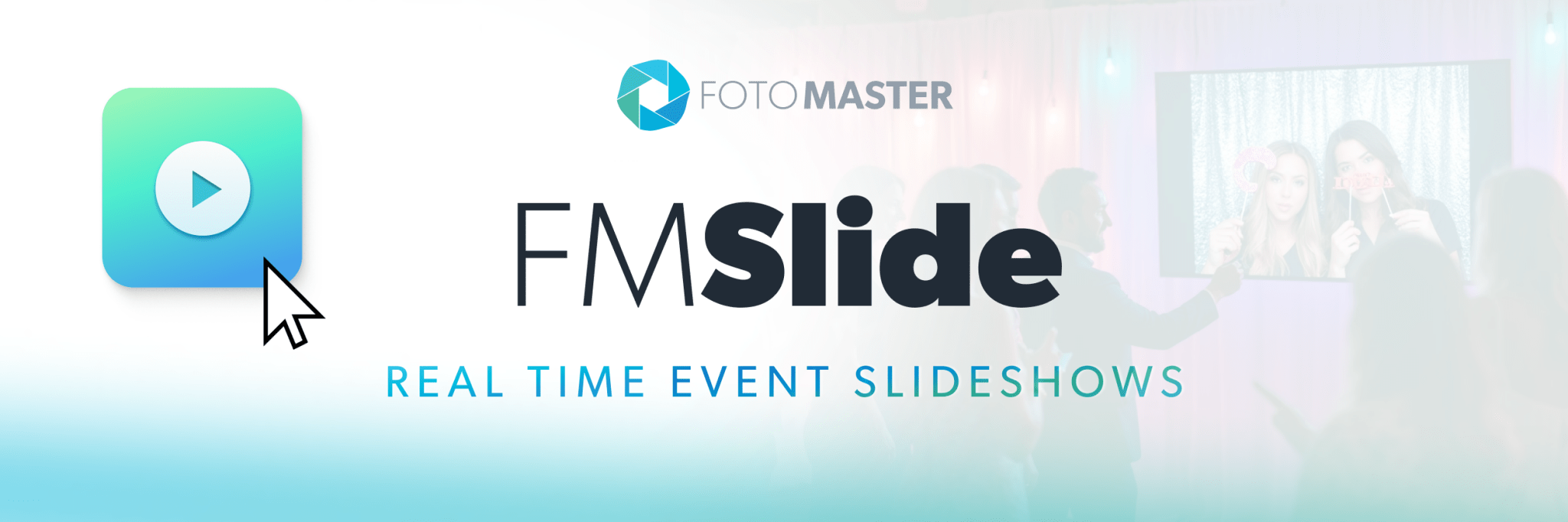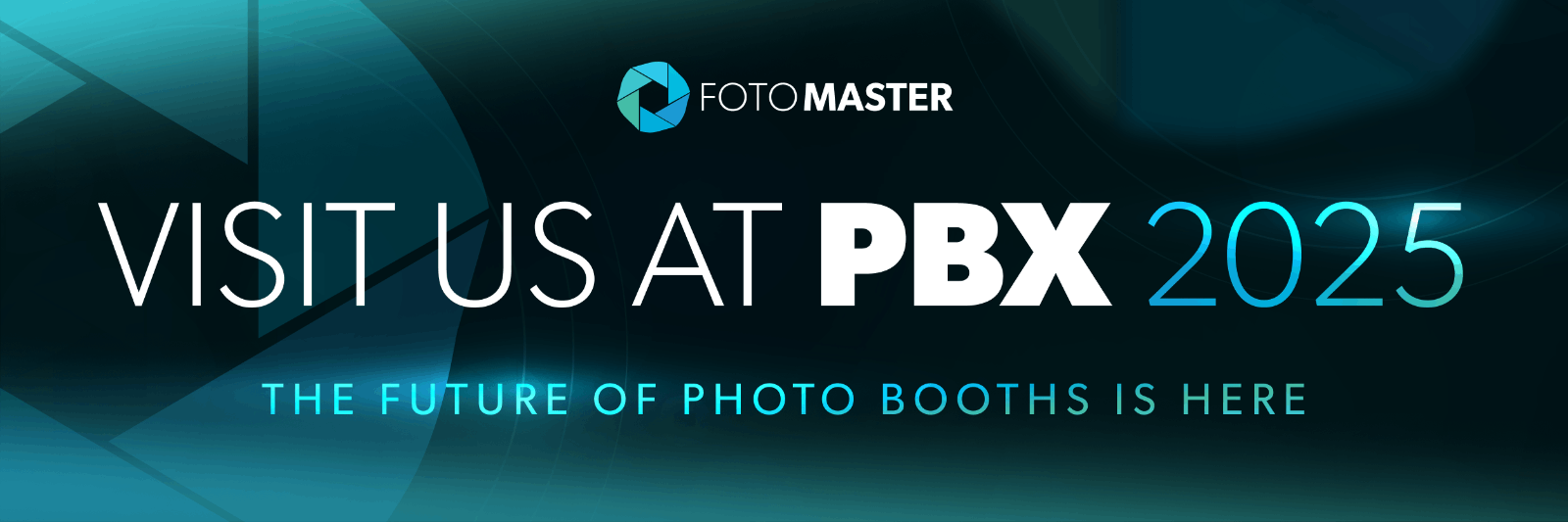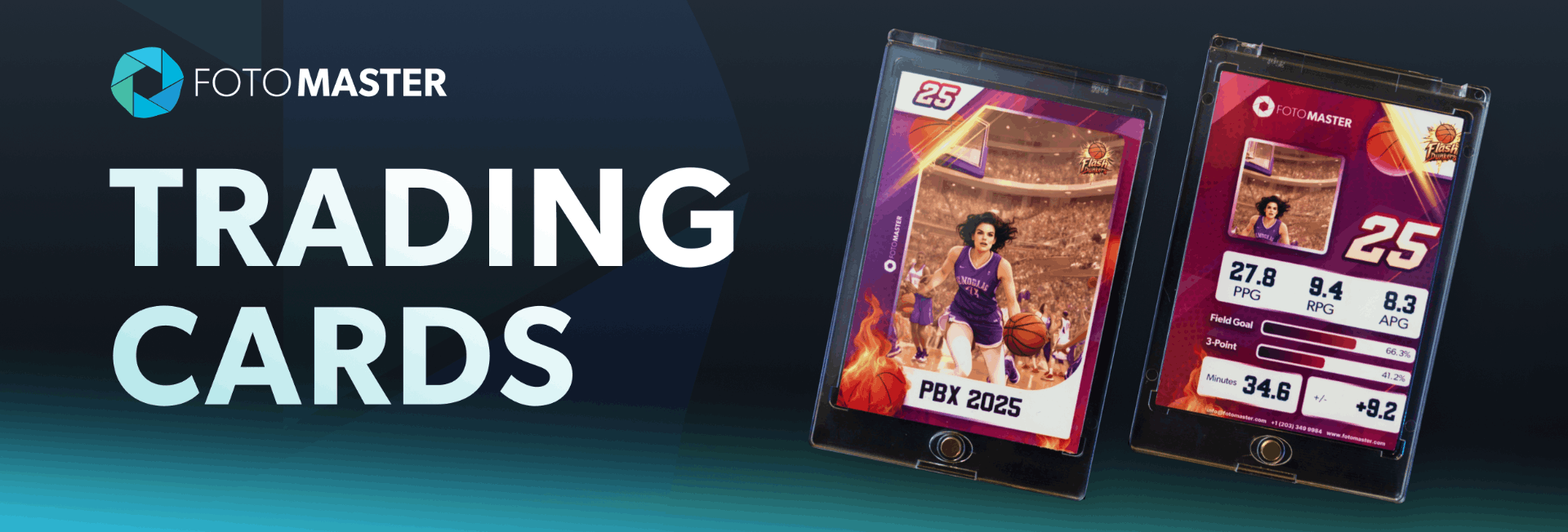Foto Master's Photo Booth Software V9, Mirror Me Edition

Software Change Log:
- Added Auto-detection of the LED Com Port
- Added support to non-interactive animations (video files) for example .mp4 (anything that is encoded with H264)
- A new Reprint Gallery Feature opened with a CTRL+G shortcut
- Added support to a new Coin-Op system that supports Pay Per Play via the Workflow
- Added support to Show or Hide Stamps Rotation Handles
- Added support to Show or Hide Stamps Resizing Handles
- Added support to Drag or Stamp on Touch selection
- Added visual feedback to the email buttons
- Added visual feedback to the SMS buttons
- Added support to texting (SMS/MMS) MP4 videos and MP4 videos from photos
- Added support to Clicking the TAB key in the Photo Layout.
- Added timeout support to dynamic overlays (go to next state when not used for more than 60 seconds)
- Added an option to select and delete phone numbers in the MMS queue by hitting the DELETE button
- Added an option to select and delete emails in the emails queue by hitting the DELETE button
- Added MMS phone numbers validation option (check if the number is 10 digits)
- Added support for multi-selection of states and bulk operations on them
- Retake Button will now reload an animation randomly when going back to a random animation state
- Added an option to color the states for a quick visual understanding of the workflow, supporting 3 types: None / Type Based / Full Coloring (features based)
- CTRL+Z and CTRL+Y will now undo or redo changes in the Photo Layout Tab
- Raw Signature will now be saved in a designated folder
- Added a Video Preview Feature
- Added a Video from Photos Preview Feature
- Clicking CTRL+X when the “Booth Closed” animation is running will reload the previous preset
- CTRL+X will not open the “Booth_Closed” preset when the settings window is visible (allowing you to cut paste text without starting the “Booth_Closed” preset).
- Added 40 new Animations
- Added a “Connect 4” Game
- Added 18 new templates and presets
- Created a new pack of high-quality vectorized emojis
- Translated all v8 animations to Chinese and Swedish and added those to the on group language pack
- Added support to the new Canon SDK with the new Canon Cameras (including EOS-1D X Mark II, EOS-1D X, EOS-1Ds Mark III, EOS-1D Mark IV, EOS-1D Mark III, EOS-1D C, EOS 5D Mark IV, EOS 5DS, EOS 5DS R, EOS 5D Mark III, EOS 5D Mark II, EOS 6D Mark II, EOS 6D, EOS 7D Mark II, EOS 7D, EOS 80D, EOS 70D, EOS 60Da, EOS 60D, EOS 50D, EOS 40D, EOS 77D, EOS 800D, EOS 760D, EOS 750D, EOS 700D, EOS 650D, EOS 600D, EOS 550D, EOS 500D, EOS 450D, EOS 400D, EOS 1300D, EOS 1200D, EOS 1100D, EOS 1000D, EOS 200D, EOS 100D, EOS M6, EOS M5, EOS M10, EOS M3, EOS M2, EOS M,EOS M50, EOS Rebel T7 & EOS Rebel T100
- Added new Rainbow, Glitter and Scanner patterns to the LED feature to support LED Ring V3
- Fixed an issue with retake after Draw on Final Photo feature would have kept the latest stamps on screen
- Added a border around the color selection in the signature / draw on final photo feature for the black to be visible when selected
- Fixed an issue with Random Multi Presets and Run By Order Multi Presets not changing after clicking CTRL+R or an End Workflow Event via API
- Improved licensing system
- Improved analytics tab loading time
- Further minor performance improvements
- Added a new feature: Preview Gif from Photos
- Added a new feature: Preview Video from Photos
- Renamed the Features to make it more clear and easy to understand
- Filters on Raw Photos - now has its own settings
- Filters on Final Photos - now has its own settings
- Live View has now changed to Live View Start and Live View Stop allows you to
- Have animations / other features running on top of the live view
- Start recording and frame capture quickly, without waiting on live view to be on
- Now you can save burst video
- Now you can Mix animated overlays on Burst Video
- Now you can control the live view size
- Now you can control the live view aspect ratio adjusting it to changeable photo ratios if needed
- Added support to DSLR Recording Rotation
- More control over the live view size -> Saving output size -> Preview size
- Fixed an issue in multi presets with Dynamic Overlay Folder when first 2 overlays were cached and presented from the previous session. (also happened when you reloaded a new dynamic folder in the middle of a session).
- Fixed an issue when the Text Input Background Asset was loaded from the software folder and not from the preset pack.
- Fixed an issue when you clicked ESC the settings menu did not resize with the window on the first resize.
Preset Pack Change Log:
- Added 20 new presets
- Added 46 New overlays
- Added 33 New animations
- Renamed all presets to simplify the search and display of presets
- Replaced thumbnails with new icons for a simpler preview of the layout and features
- Added Swedish animations
- Added Chinese animations
- Added Italian animations
- Added 5 new Multi presets with animated backgrounds to easily replace with your own preset without having to configure the location
- Separated countdown animations to create 55 new single number countdowns.
- Replaced Stamps with a new style
- Added a Stamps PG folder without the middle finger
- Renamed all animations to load with a shorter time for a faster workflow
- Reloaded all animations and shortened the time in the workflow
- Added Down buttons to Email and MMS assets folder
- Added multi preset thumbnails with numbers of photos to the Multipresets assets folder
- Other minor fixes