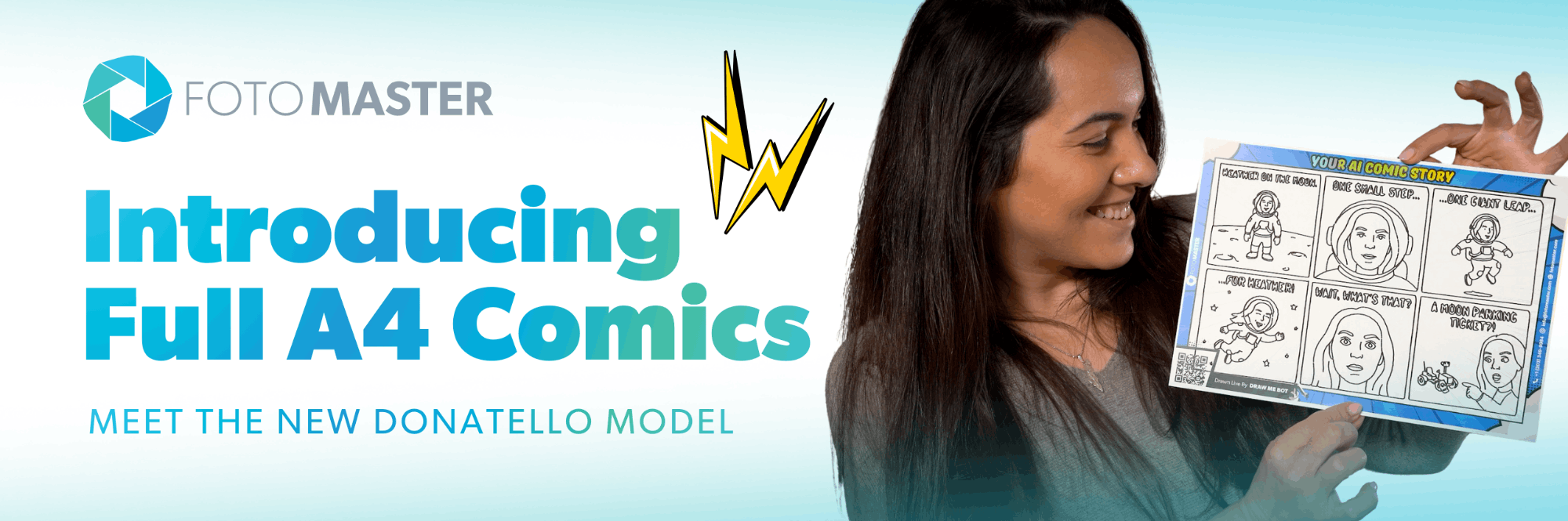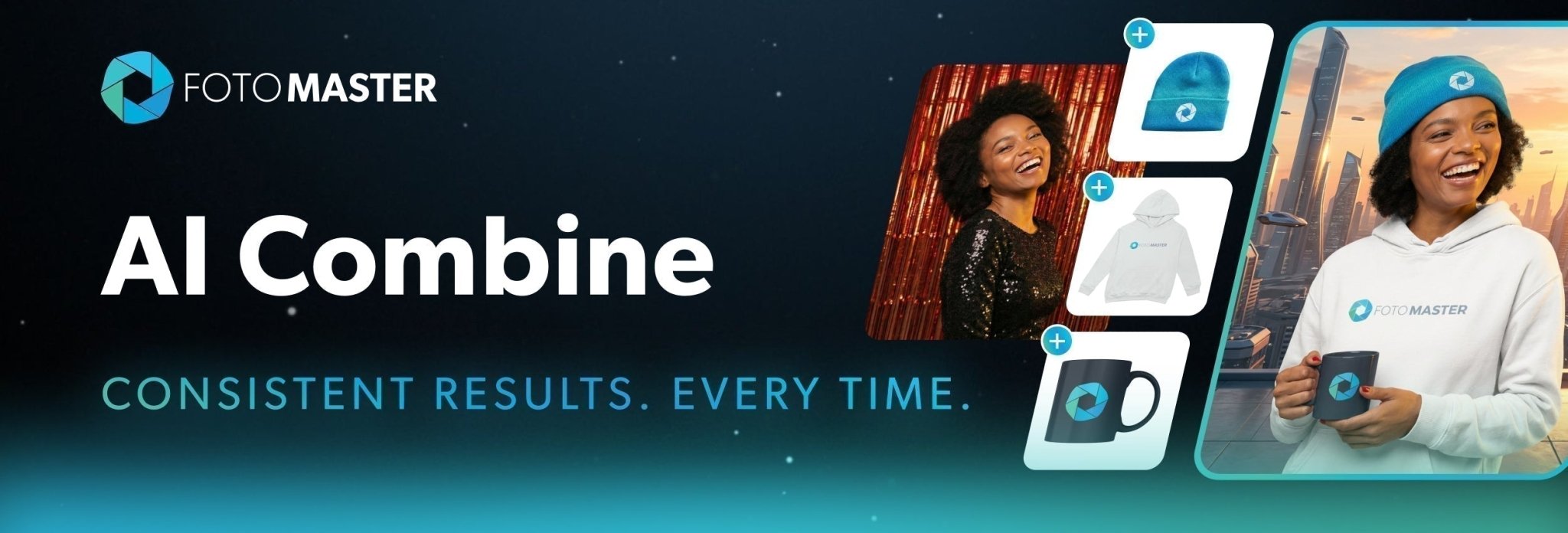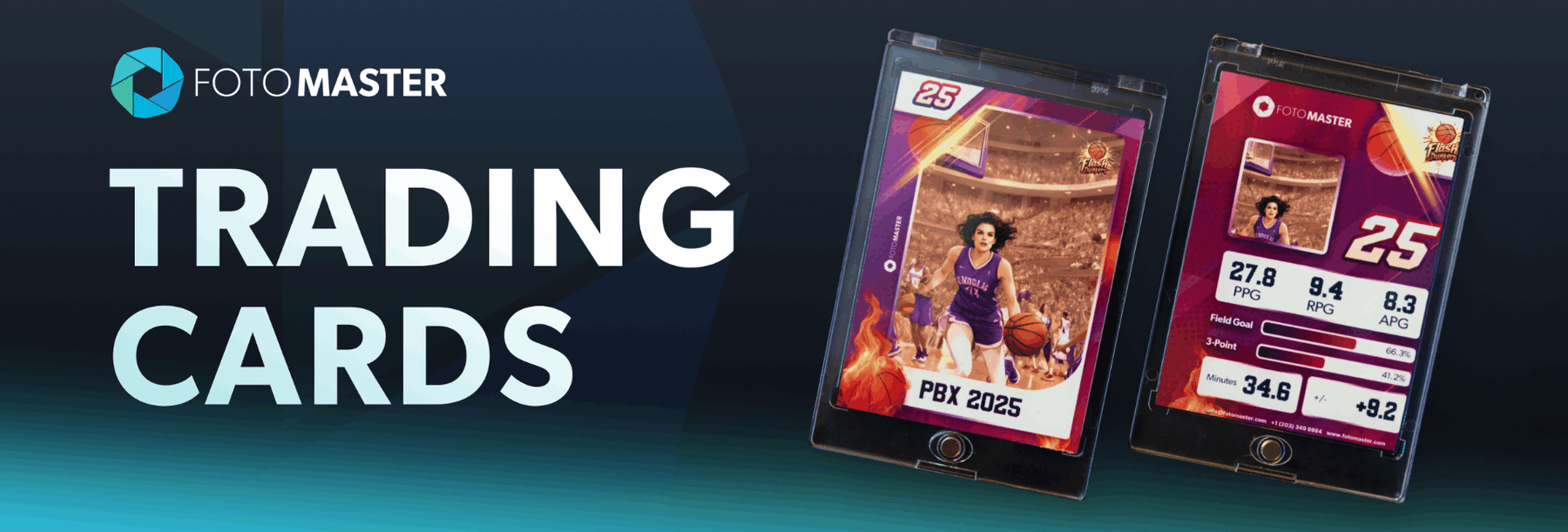
Create Custom Sports Trading Cards!
Trading cards are making a huge comeback, and now you can bring this trendy, interactive experience to your events with Foto Master’s FMBooth for Windows!
We've introduced a brand-new creative preset that transforms event photos into custom, collectible trading cards using our advanced AI Headshot feature. With a simple print-and-cut process, you can offer guests high-quality keepsakes they’ll love to collect and share.
🎥 See It in Action!
Check out how simple it is to create these stunning trading cards in FotoMaster Photo Booths! Watch our demo and see how this feature can take your events to the next level:
🏆 Personalized Trading Cards: The Ultimate Event Keepsake
From sports events to corporate activations and private celebrations, trading cards create a unique, interactive experience that keeps guests engaged. Whether you’re offering sports-themed cards or custom-branded designs, the possibilities are endless!
Here’s what makes this feature so special:
✅ AI-Powered Headshots: Instantly transform guests into their very own sports legends. Whether it’s basketball, soccer, football, or any theme you dream up, the feature is fully customizable to match your event’s style and branding.
✅ Limitless Customization: Use our ready-made presets or create your own for any theme, brand, or creative vision.
✅ Fast & Effortless Process: AI-powered automation + a cutting machine = pro-quality results in minutes!
✅ Premium Upsell Opportunity: Elevate your photo booth business by offering a high-value, in-demand service that boosts your revenue.

🚀 Ready to Get Started?
Adding a feature like Trading Cards sets you apart in the industry. It’s an incredible upsell opportunity, giving your clients a premium option that enhances their event experience while increasing your revenue. Guests will love walking away with their personalized sports card—a unique memory they can keep forever.
Upgrade your setup with FMBooth for Windows today and start offering keepsakes that will have your guests cheering!
For a step-by-step guide on setting up and creating custom trading cards, check out our detailed article in the support knowledge base: How to Create Trading Cards.