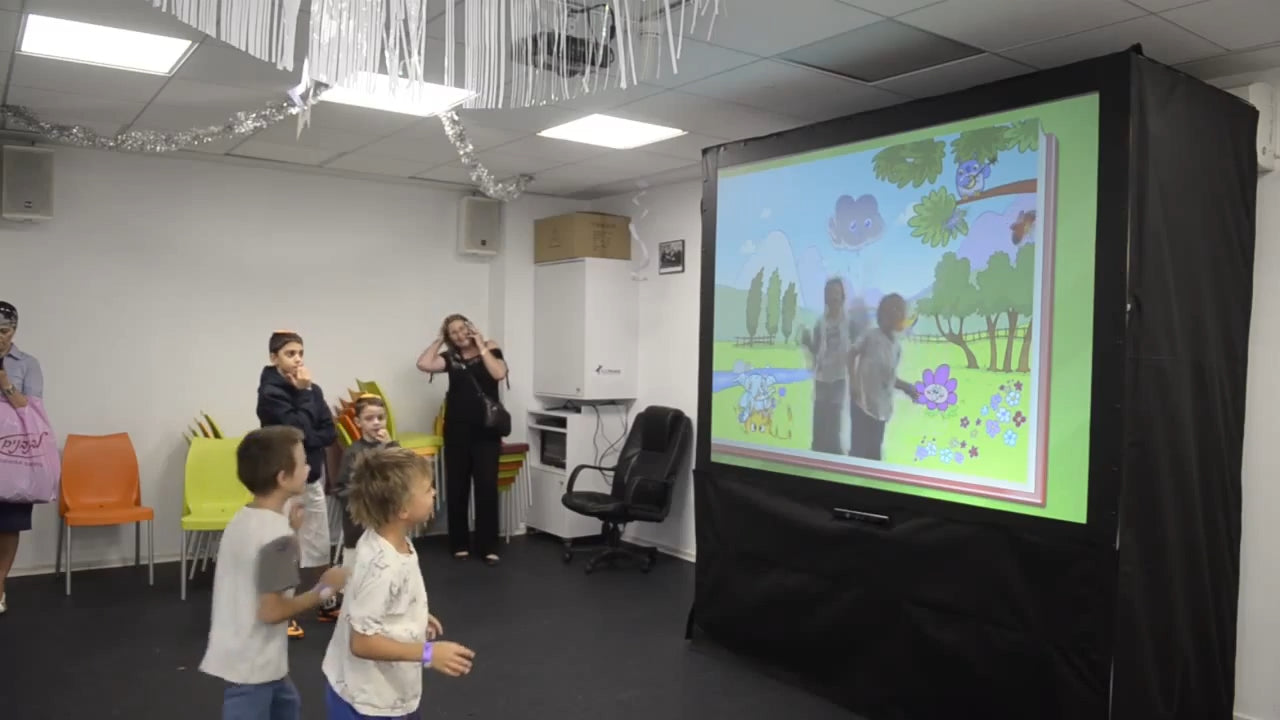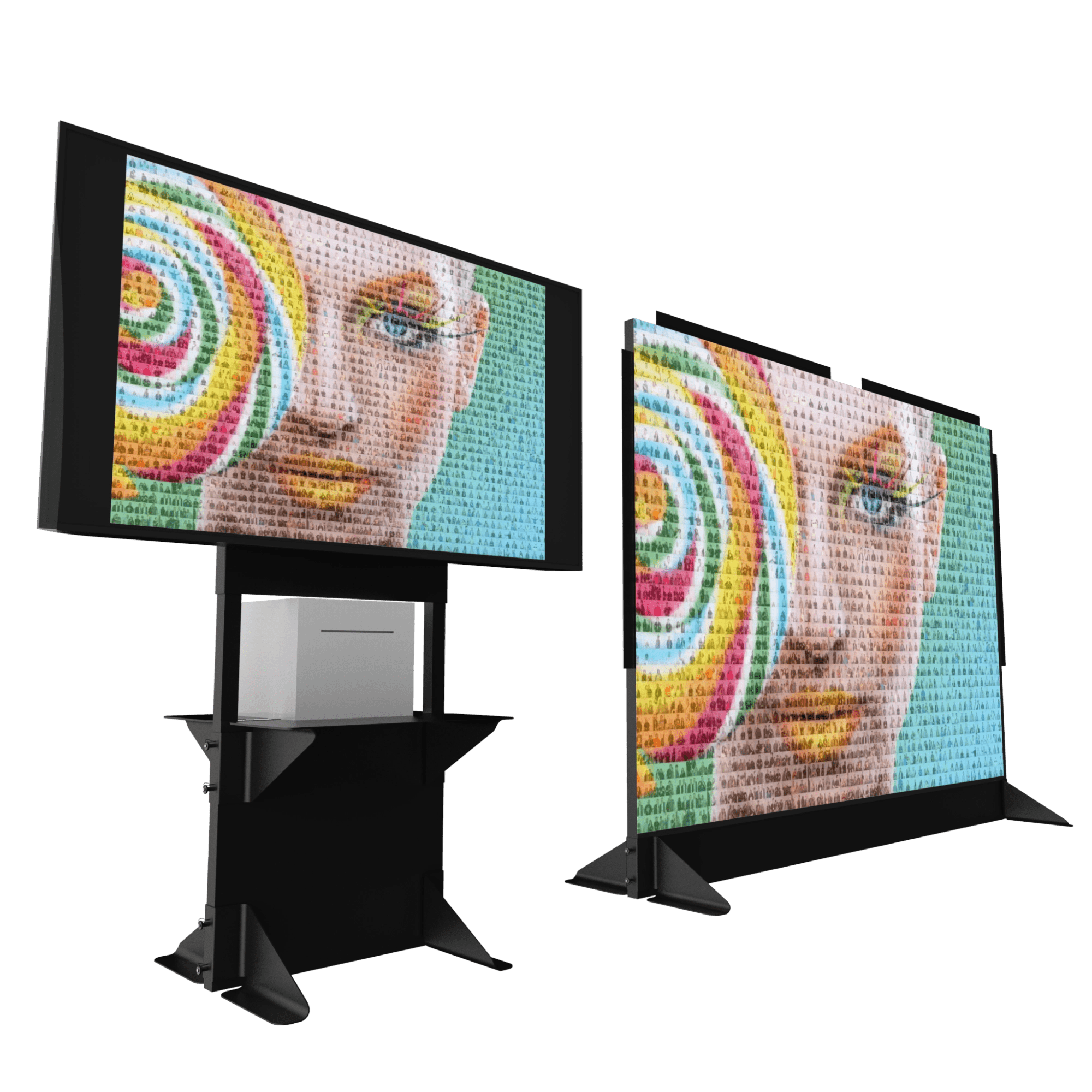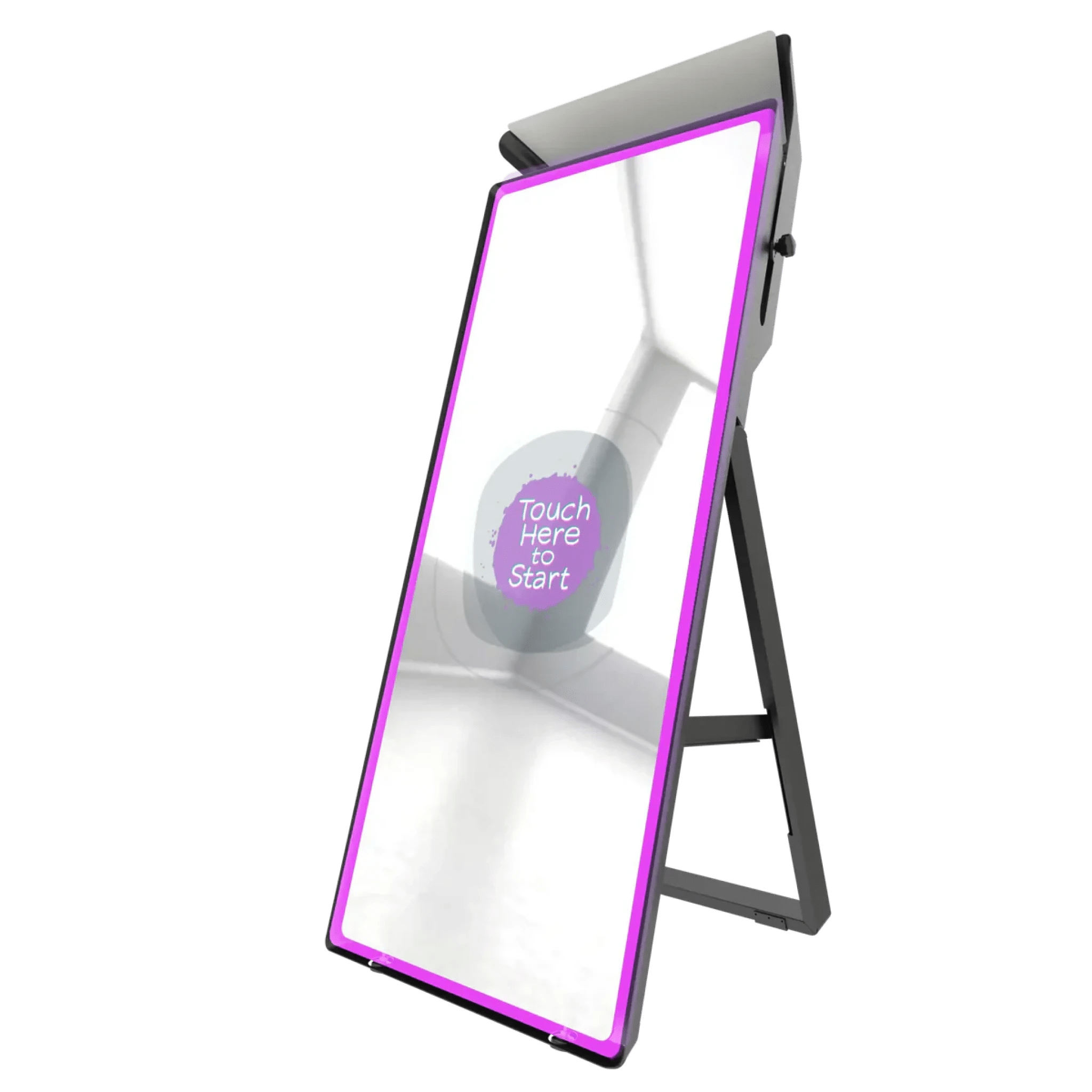How it Works

How it Works
Related Posts

Draw Me Bot Now Creates Comics!
We just pushed past portraits. DMBot V3 introduces full A4 personalized comics, transforming your drawing robot into ...

Bring Your Drawings to Life!
The show doesn’t end when the pen stops. Introducing AI Image-to-Video for Draw Me Bot, along with new Slideshow sett...

Draw Me Bot V3 Meets Selfie Wi-Fi
Every guest’s smartphone becomes a capture station. Scale your drawing activations without adding hardware, reduce qu...