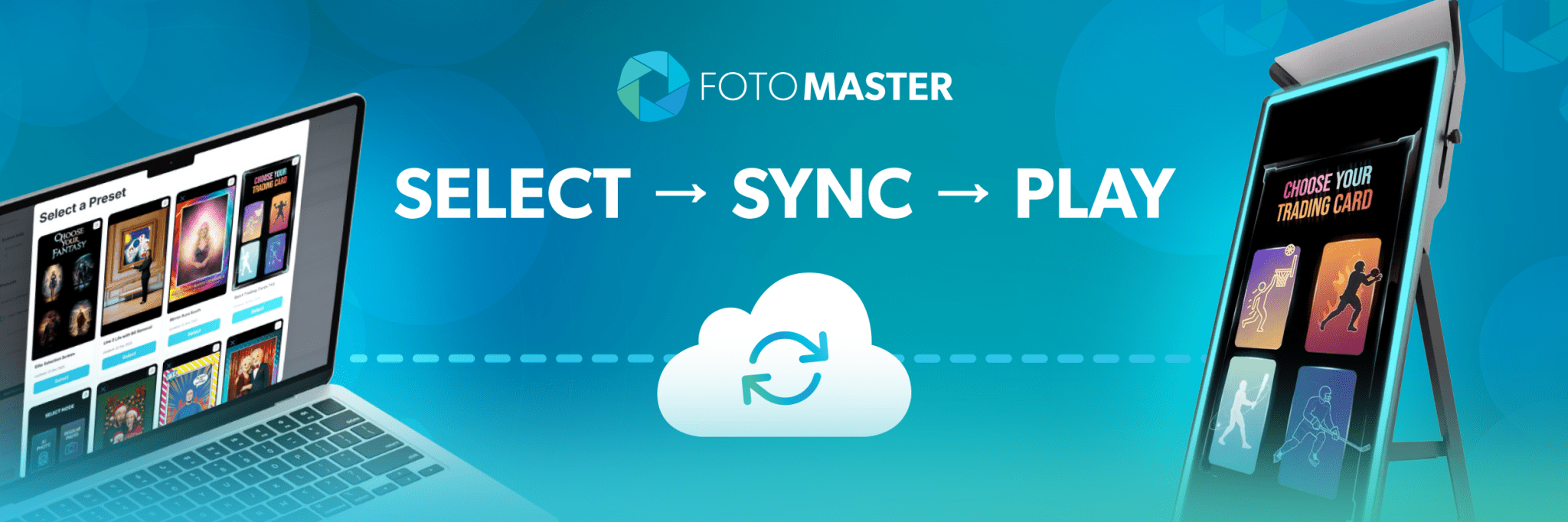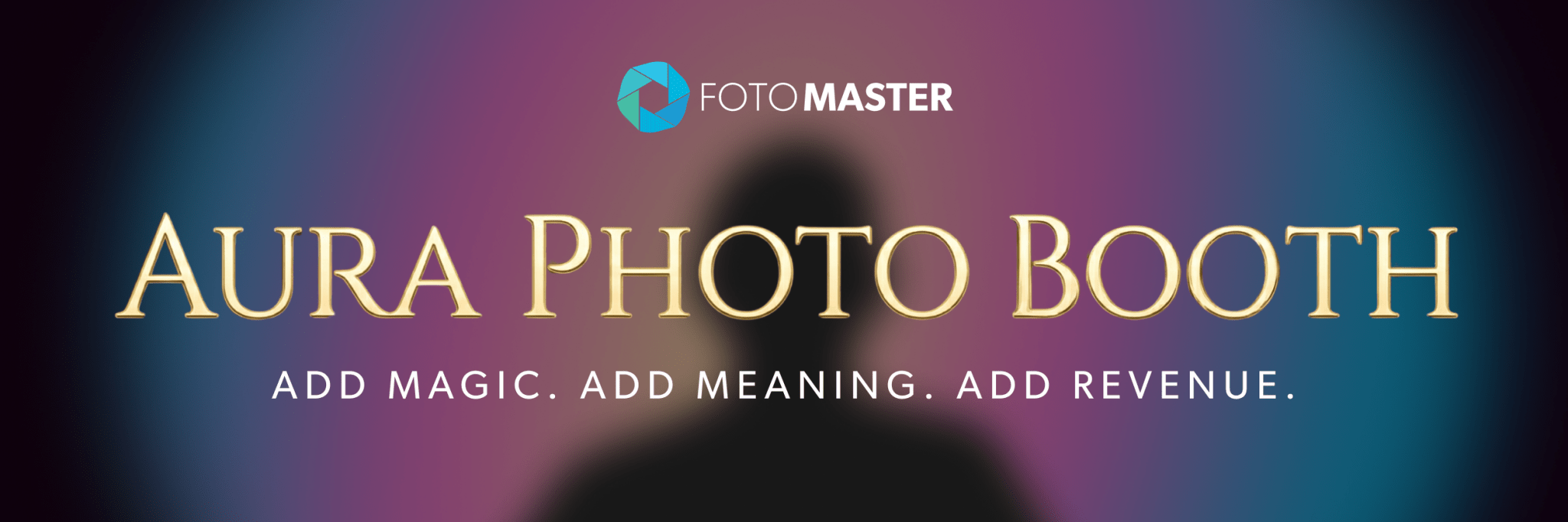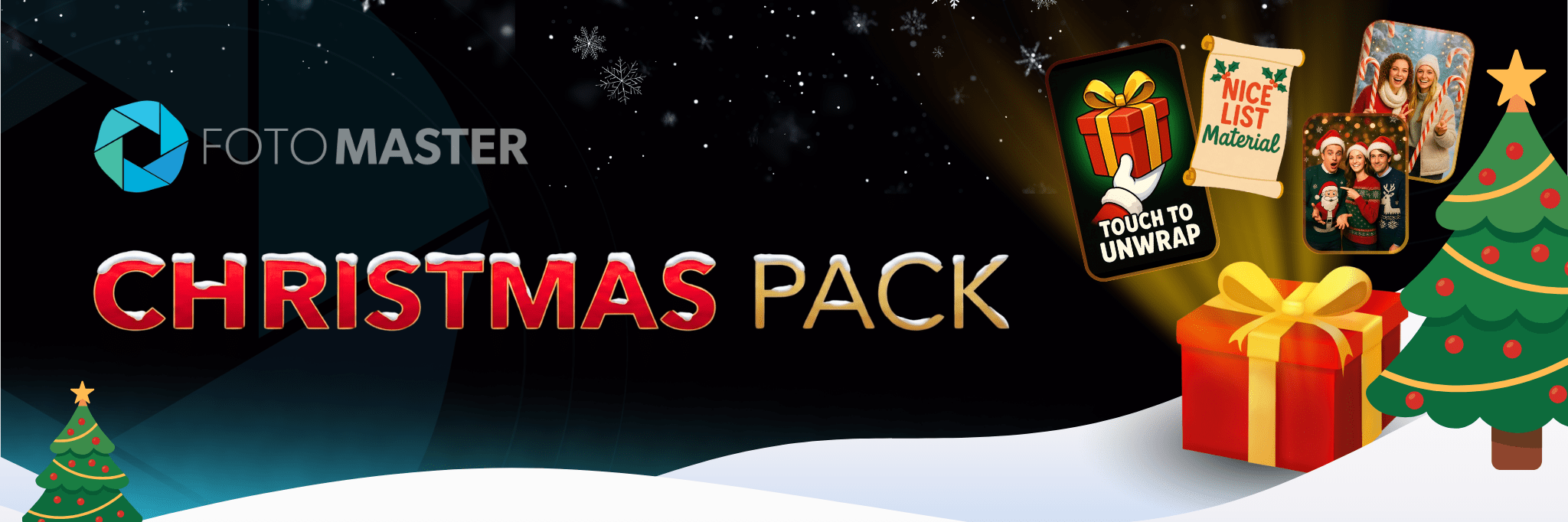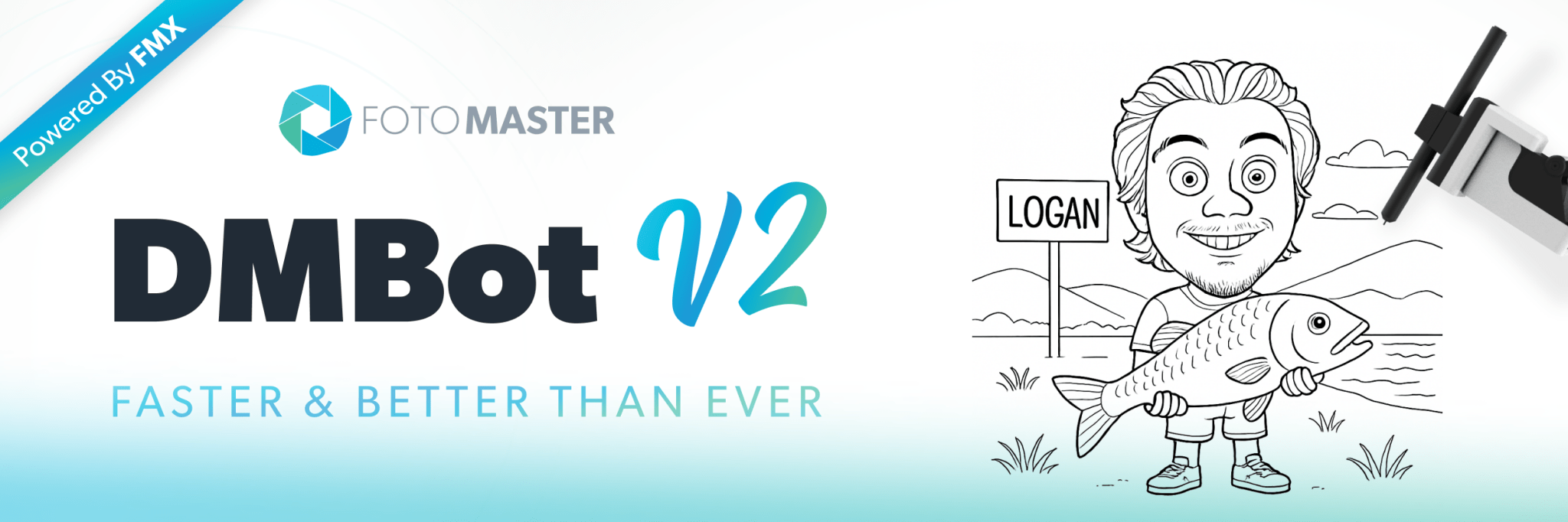Virtual Mirror Photo Booth
Requirements
- Download Foto Master's latest photo booth software V11 beta
- Position your mirror photo booth in front of a webcam or a phone (or just use the software with screen sharing enabled)
- Select the 'Virtual Photo' feature to replace the 'DSLR Photo' state in your workflow
- Change the first state trigger to 'QR Code' and make sure to enable the checkbox under Settings->Globals->Triggers->Trigger with the 'Virtual Photo' feature
You can now live stream your video feed, join a Zoom meeting and let your virtual event's guests enjoy the experience while watching each other interact with your mirror photo booth virtually!



About Virtual Photo Booth Experiences, and How this New One is a Game-Changer
Virtual photo booth experiences can never fully replace hands-on ones. This is mainly because interacting with a photo booth at an event is a social experience. Guests watch while others interact with the photo booth, watch each other pose, wait to see how the photos turn out, and try to imitate or top one another while all eyes are on them. The usual virtual photo booth experiences are private in nature. Participants either upload a photo and receive a branded version, sometimes with the background removed, or experience a private session on their phones. However, a photo booth experience all alone is disappointing. But what if you could offer a virtual photo booth experience that is fully social? One where others can watch each participant pose, preview the results together with him and feel like it's a real in person event? What if this solution already existed in your photo booth software and you could unlock all the exciting features you use during real events and offer them to your clients? Foto Master is introducing the first virtual mirror photo booth for Zoom and live streaming, allowing you to offer new concepts:- The mirror photo booth will be featured as one of the participants in a Zoom meeting or a live stream. Everyone can see it as the photo booth sessions take place.
- To begin interacting with the photo booth, participants use their phone to scan a QR Code from their screen, upload their selfie and fill an online data form. This will trigger the workflow.
- All the participants will be able to watch the workflow from start to finish as the photo appears in live preview.
- You can add any feature you like to the workflow to make it even more exciting. For example: creative droplets, photo filters, Augmented Reality and even inviting an artist to your office to draw on the participants' photos while they watch the process.
- The photo will then be sent to the participant via email\text according to what their choice in the online form.
- The online form also allows you to collect addresses of guests to later send them a hard copy of their printout.