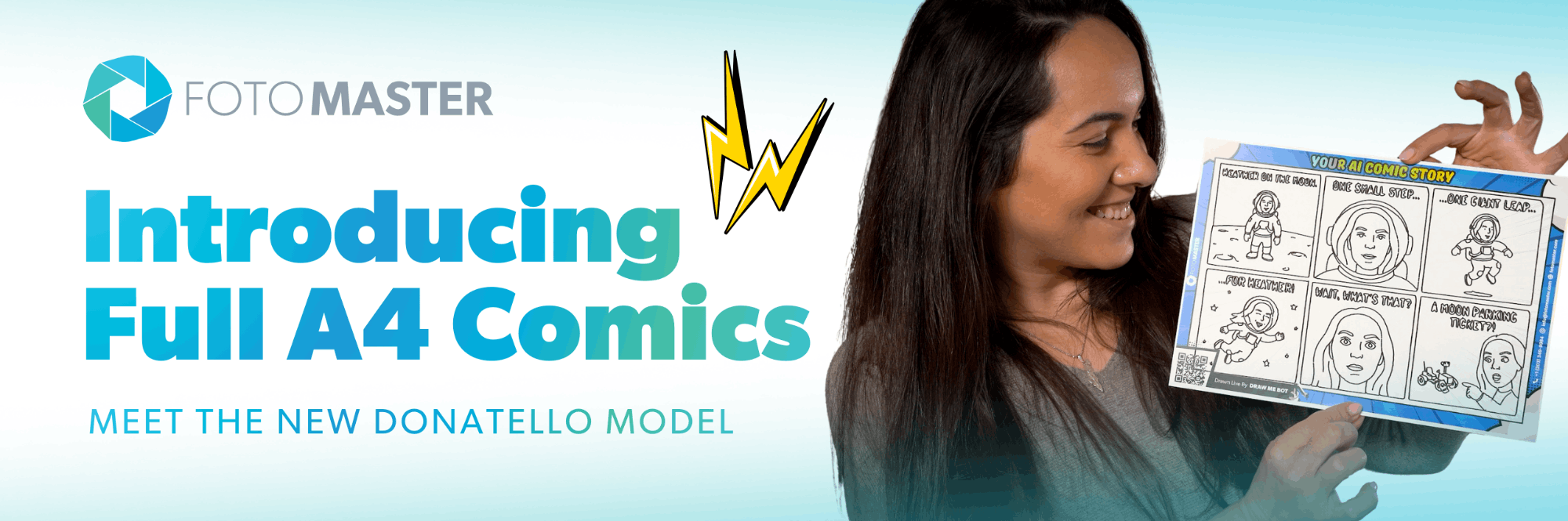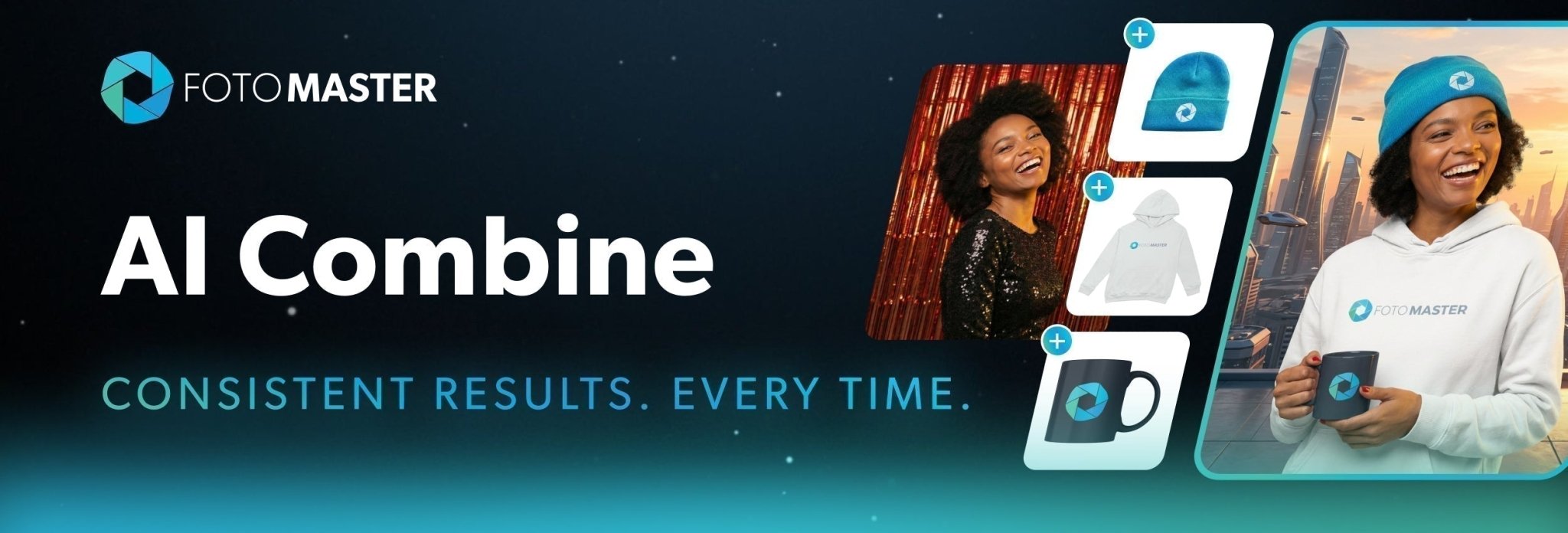Introducing FMBooth For Windows
We’re excited to unveil FMBooth for Windows v1, the next generation of our photo booth software! This isn’t just a regular update, it’s the start of something bigger, built on your feedback and designed to redefine the photo booth experience.
FMBooth introduces deeper integration with the Foto Master Cloud, an intuitive user experience, and powerful new features that make running your photo booth business easier, more efficient, and more creative than ever before!
What’s New in FMBooth v1?
☁️ All-New Cloud Integration
FMBooth connects seamlessly to the Foto Master Cloud, giving you:
- New licensing mechanism: Instead of typing in a license, login is done using your Foto Master Cloud user and password
- Online event syncing: No more local events, all events are now generated on the cloud.
- The new Download Center: Say goodbye to manual preset pack extractions. Easily browse and download presets and assets directly from software.
🎛️ Enhanced User Experience
We’ve reimagined how you work with the software. You can now configure all features settings directly within your workflow tab for a smoother, more intuitive setup.
No more bouncing between menus. Everything you need is now right where you need it!
🎨 New AI Tools
- User Generated Prompt: A new custom animation featuring a virtual keyboard, enabling guests to type their personalized AI Headshot prompts.
- Animation Prompt Control: A new custom animation to select a choice of 4 predefined AI Headshot prompts
Plus, both raw and AI-enhanced images are now saved for ultimate flexibility!
🛠️ Refinements & Fixes
- New Sharing Options: Guests can now share their photos via QR codes directly from the offline gallery, making the sharing process fast and seamless.
- Shortcut improvements: Use CTRL+R to start workflows even from the main menu.
- Fixed issue with AI Headshot not saving sometimes (rare cases)
- Prolonged the Reload Raw Photo process to ensure full reload
- Fixed issue with “Bypass on Disclaimer Disagree” when the email feature was the last state
Full Change-Log
- No more local events; all events are generated on the cloud.
- New licensing mechanism: Login with Foto Master Cloud user credentials.
- New settings structure: Adjust feature settings directly from the workflow tab.
- Automatically created initial content upon installation.
- QR sharing option added to the offline gallery.
- New Download Center for presets and assets.
- Shortcut improvements: CTRL+R starts workflows from the main menu.
- New feature: AI Headshot prompts via custom animations:
- Virtual keyboard for typing prompts.
- Predefined prompt selection.
- Both raw and AI-enhanced images are saved in the raw folder.
- Multi-preset settings now display only existing folders and presets.
- Bug fixes: AI Headshot saving, raw photo reloading, and disclaimer bypass issues.
Upgrade Today 🚀
FMBooth For Windows v1 is available for Basic or Pro Foto Master Cloud users.
These plans unlock access to advanced tools like Online Galleries, Events Management, AI detection, SMS via Cloud, Email Template Builder and many other services that can take your business to the next level!
At Foto Master, we’re always striving to innovate and bring you the tools you need to succeed, and FMBooth For Windows v1 is just the beginning. Upcoming updates will introduce even more exciting features like AI Group Headshots and much more.
Learn More About Foto Master 2.0 →
Stay tuned!