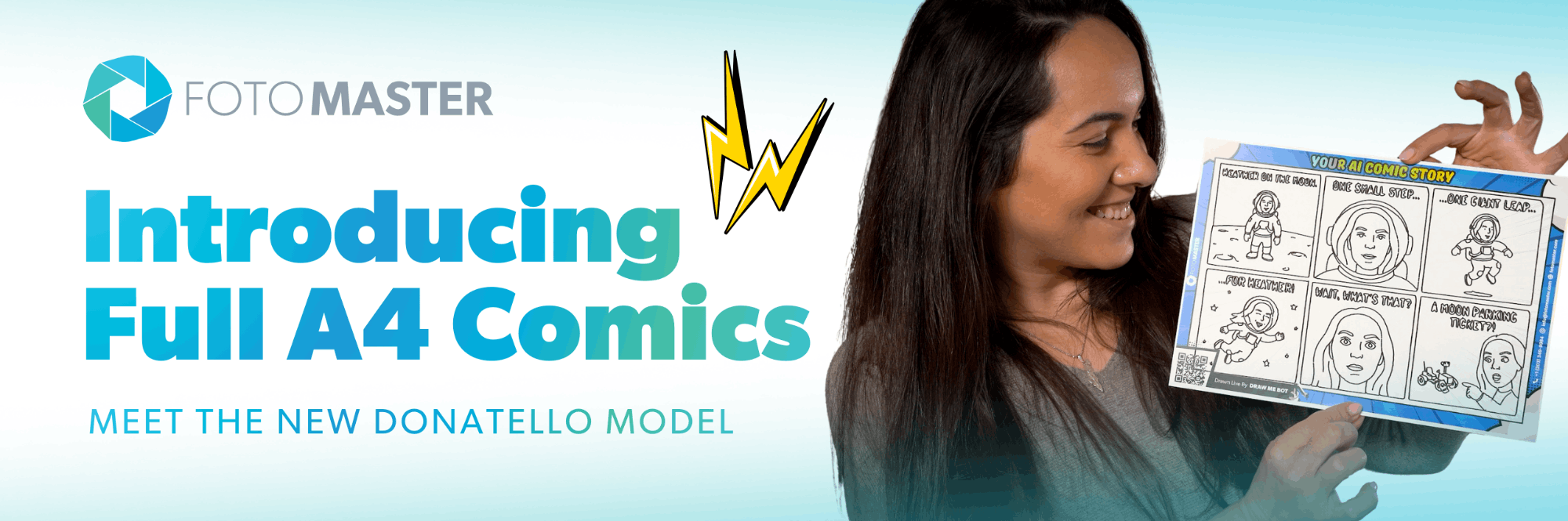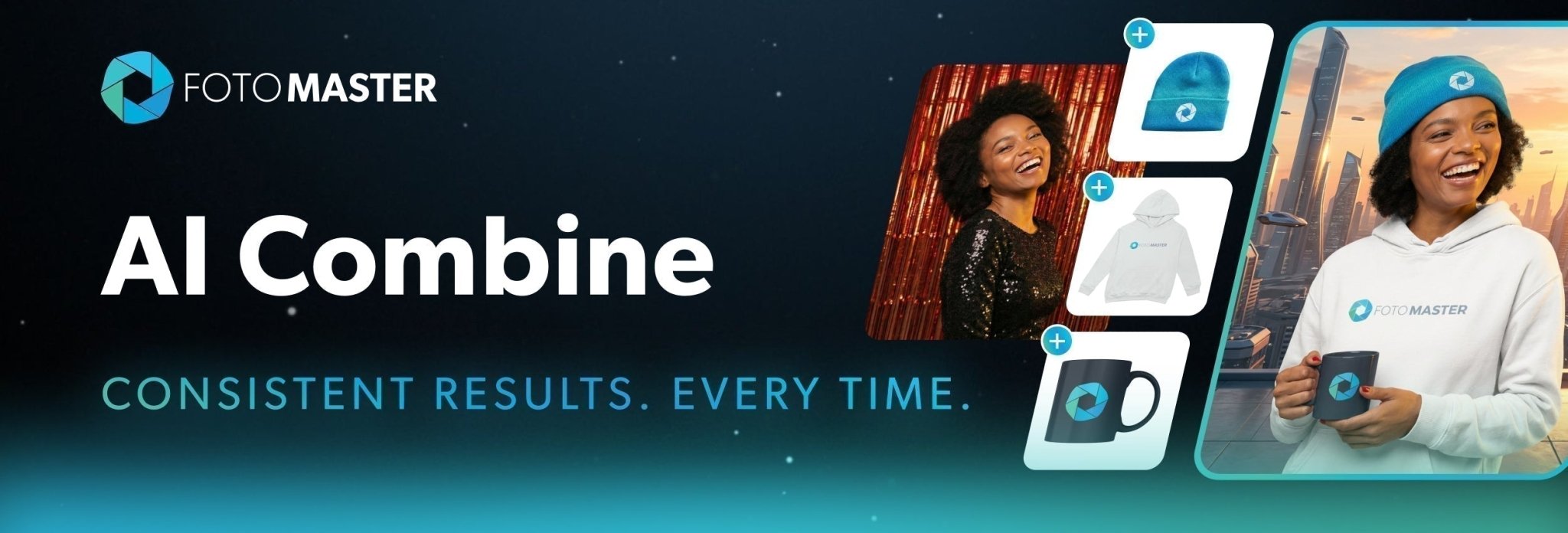The New Elite AI Model
We’re excited to unveil the Elite Model — our most advanced option yet for Group AI Headshots.
This model was developed in response to customer feedback, with a focus on improved resemblance, creative control, and natural output.
Whether you're running a brand activation, corporate event, or styled party booth, the Elite model delivers sharper, more lifelike results without losing the fun of AI transformation.
🎥 See it in action at a corporate event:
👑 What’s New in the Elite Model
✅ Highest Likeness Yet
Faces look more like the original guests — preserving unique facial structure, expression, and proportions.
✅ Cleaner Results, Fewer Artifacts
Less distortion, better skin texture, and fewer random additions like extra hair, accessories, or aging effects.
✅ Improved Prompt Compatibility
The Elite model responds beautifully to strong, descriptive prompts — giving you more creative control over themes and styles.
✅ Smarter Face & Background Handling
Delivers better face matching while filtering out background crowds — for consistent, focused group results.
✅ Text Accuracy
Preserve or generate specific text in the scene — great for branding, signs, and more.
 Before/after example. Notice how even the text on the shirt is perfectly preserved with clarity.
Before/after example. Notice how even the text on the shirt is perfectly preserved with clarity.
📸 Real Event Results
See the Elite Model before/after, captured live at real events:

⚖️ Group AI Headshots: Model Comparison
Foto Master was the first to offer fast, high-quality AI Group Headshots — and now we’ve expanded your creative options:
| Model | Processing Time | Best For |
|---|---|---|
| Speed | ~18 sec | High-volume events where time matters most |
| Quality | ~24 sec | Good balance |
| Ultra | ~25 sec | Keeps layout and original positioning |
| Elite | ~39–49 sec | Best resemblance and creative control |
💡 Elite is ideal when facial accuracy and visual impact matter most.
Although Elite takes 10–15 seconds longer than other models, the wait is truly worth it. We added custom animations and fun interactions to make the experience feel fast, exciting, and engaging for guests.
Results Comparison:
Using the same prompt across AI Models, with the 'Realistic' style selected:

✍️ Prompt Strategy For Elite
The Elite model responds best to descriptive prompts with clear structure. Try this format:
Background: Describe the full scene in detail.
Each person: Define their transformation while preserving key attributes (pose, face, expression, outfit, etc.)
Example Prompt:
Background: Replace with a bright, outdoor tennis court on a sunny day. Include a green court surface with clear white lines, a central net, and subtle background elements like trees, fencing, and a blue sky with light clouds. Add realistic shadows and a few scattered tennis balls for energy and detail.
Each person: Transform into a tennis player while preserving their original facial features, pose, expression, skin tone, and hairstyle. Dress each individual in white or pastel tennis attire — polos, skirts or shorts, sneakers — and place a tennis racket in their hand appropriate to their stance. Optional accessories: visors, wristbands, or headbands. Keep everything appropriate for all audiences.
🎨 Style Options
In addition to your prompt, you can now choose from a variety of visual styles to define the overall look of your output — from realistic and 3D render, to watercolor and illustration.
Check out some examples below!
 Prompt: Background: Replace with a scenic New York City skyline at golden hour. Show the Hudson River and iconic landmarks like One World Trade Center. Use warm, soft sunset lighting with pastel tones in the sky. Each person: Transform into a stylized version of the Statue of Liberty. Keep their original face, skin tone, pose, and expression. Dress them in a draped robe and add a Liberty crown. Apply a soft green patina effect to match the statue’s look. Optional: keep any props they’re holding.
Prompt: Background: Replace with a scenic New York City skyline at golden hour. Show the Hudson River and iconic landmarks like One World Trade Center. Use warm, soft sunset lighting with pastel tones in the sky. Each person: Transform into a stylized version of the Statue of Liberty. Keep their original face, skin tone, pose, and expression. Dress them in a draped robe and add a Liberty crown. Apply a soft green patina effect to match the statue’s look. Optional: keep any props they’re holding.
 Prompt: Background: Replace with a magical winter wonderland — snow-covered trees, glowing string lights, soft falling snow, and a cozy wooden cabin in the background with warm light coming from the windows. The sky is pastel pink and blue from a winter sunset, with sparkling snowflakes suspended in the air. Each person: Transform into a festive winter version of themselves. Keep all original facial features, poses, and expressions. Dress each person in cozy, stylish winter clothing — knit sweaters, scarves, fur-lined coats, gloves, and beanies. Add subtle snowy textures to the clothing and soft highlights on the skin from the glowing lights. Optional accessories: mugs of hot chocolate, wrapped presents, or snowflakes in hand. Everything should be magical, seasonal, and visually delightful — but appropriate for all ages.
Prompt: Background: Replace with a magical winter wonderland — snow-covered trees, glowing string lights, soft falling snow, and a cozy wooden cabin in the background with warm light coming from the windows. The sky is pastel pink and blue from a winter sunset, with sparkling snowflakes suspended in the air. Each person: Transform into a festive winter version of themselves. Keep all original facial features, poses, and expressions. Dress each person in cozy, stylish winter clothing — knit sweaters, scarves, fur-lined coats, gloves, and beanies. Add subtle snowy textures to the clothing and soft highlights on the skin from the glowing lights. Optional accessories: mugs of hot chocolate, wrapped presents, or snowflakes in hand. Everything should be magical, seasonal, and visually delightful — but appropriate for all ages.
📌 Best Practices for Using Elite
✅ Use well-lit, sharp group photos
✅ Write detailed prompts for creative styles
✅ Avoid using copyrighted figures as prompt: The elite is more sensitive to commercials and also to nudity and violence, especially when kids involved.
*In case of kids, using a Style of Watercolor for it will fix it.
✅ Try the new Elite.zip preset in the FMBooth Downloads tab for quick setup!
📢 Available Now!
The Elite Model is now available to all FMBooth for Windows users.
Following a successful round of testing at live events and final QA, Elite will also roll out to:
- AGWall
- FMBooth for iPad
- Selfie Wi-Fi
It’s more than an upgrade — it’s a new level of personalization and wow factor you can offer your clients.
We can’t wait to see what you create!