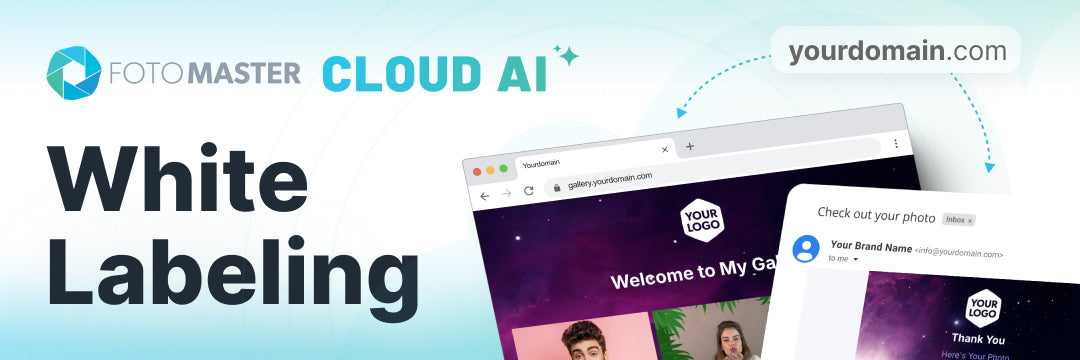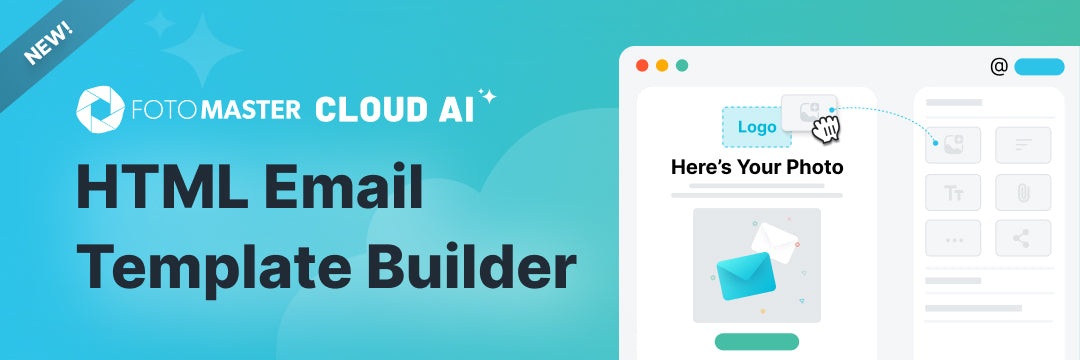Let’s Hear It For Augmented Reality V5!
A product well-worth discovering, Augmented Reality takes you to a whole new realm with nothing but hand gestures!
Based on our last round of testing, the latest version of Augmented Reality software; V5, includes changes, fixes, updates, and brand new features like chroma-keying support. New settings and layout designs allow the software to be more efficient, while exciting new features enable a lively and interactive experience for guests. In addition, Augmented Reality V5 has improvements on minor bug fixes to keep the software’s performance stellar and simple to operate!
Full Change Log:
- Back button disable/enable to the background selection screen
- Redesigned the settings screen. The screen can now be controlled by mouse
- Option to hide the ‘Back’ button after background selection is complete
- Added new content: Background videos and new 3D models
- Added background options. There are 3 new types; auto-change, selection and permanent backgrounds
- Added green screen option by support of chroma-keying which offers a higher quality of background removal
- Optimized the location of the 3D objects on the individual's’ eyes
- New license format
- New file format settings (.XML)
- New installer
- Improved the video frame rate
- Augmented Reality V5 supports mirror-image presentation
- Augmented Reality V5 now allows you to load a background by using F1 (rather than Ctrl+F1)
- Keyboard shortcut: Ctrl+M (Hide/show mouse)
- Keyboard shortcut: F1-F12 (Switches background videos)
- Keyboard shortcut: Ctrl+F1 (Loads one permanent video background)
- Supports an unlimited number of backgrounds
- Option to edit 3D models, edit lists, copy lists, and delete lists in the 3D Editor
- New and improved UI design and settings
- Official name is set as "AR Photo Booth"
Bug Fixes:
- Fix: Much greater accuracy of buttons that are activated by hand
- Fix: Reset buttons and settings screen
- Fix: When out of full-screen mode, a picture was taken accidentally. This has been resolved
- When you hide the ‘Back’ button, it now returns to the default screen
- The task bar is now hidden when in full-screen mode
- Auto-change background looping starts from the 1st background video